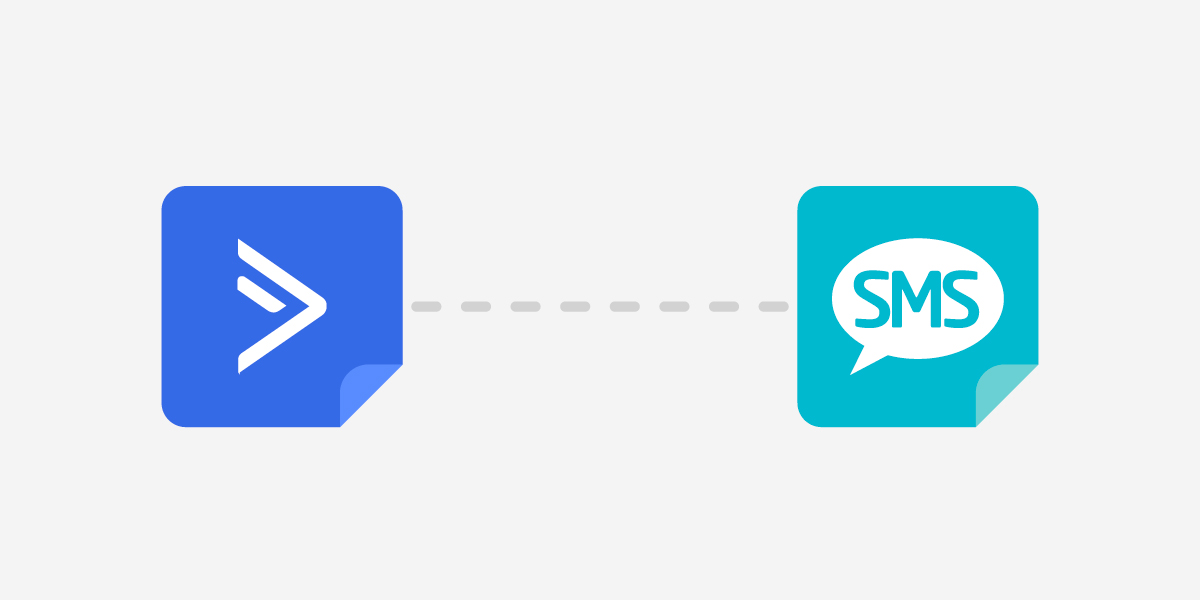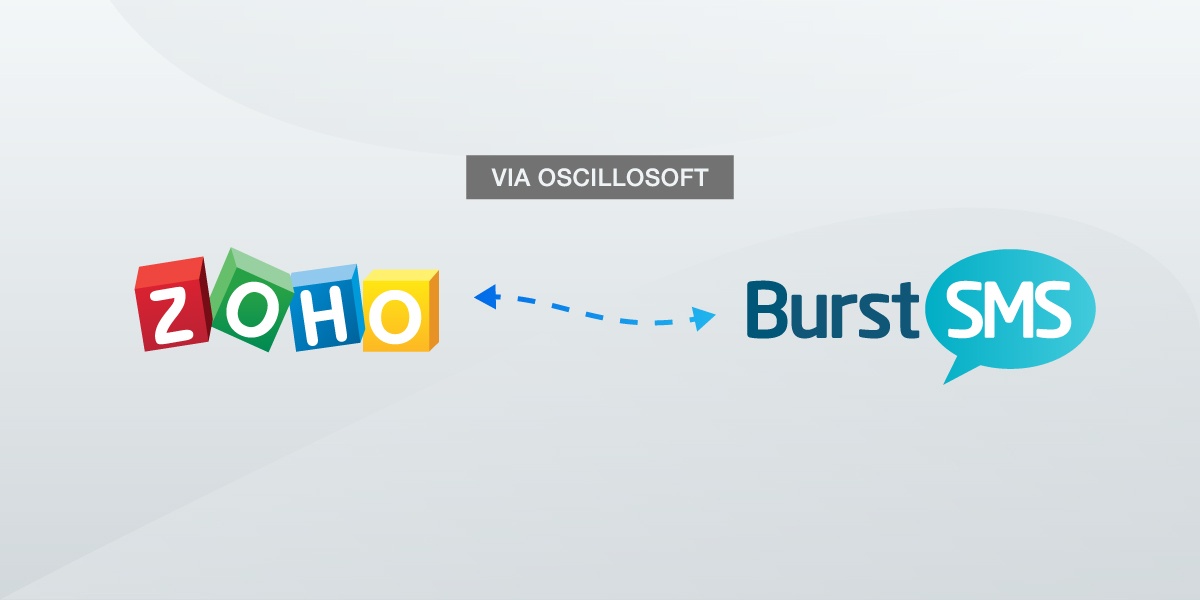Zapier: Send SMS messages to new Pipedrive Deals

First impressions matter. Your handshake, tone of voice, body language, and overall appearance are crucial factors when trying to impress a potential client.
Did you sound confident or uncertain? Was your handshake firm enough? Were you scrambling for your notes or were you prepared and organised?
It’s no different online—and by that, we mean the importance of first impressions, especially in a world where people often complain about poor customer experiences.
Sometimes, all it takes is one or two personalised SMS messages to get your customer on your side, and if you use a tool like Pipedrive to manage your sales, you can automate these text messages with this Zapier SMS integration.
What is Pipedrive?
Pipedrive describes themselves as a sales management tool designed to help small sales teams manage intricate or lengthy sales processes.
Introduce yourself with a personalised text message
When you add a new deal to Pipedrive, Zapier automatically gets our online SMS service to send a text message to your prospect’s mobile number. Here’s an example:
Sample Fill:
That’s all it might take to get your relationship started on the right foot, so feel free to steal this SMS template when you create your integration.
You can also draw inspiration from our wide selection of SMS templates.
For step-by-step instructions on how to set this up, click the button below.
Bonus: Other Pipedrive—Burst SMS integrations
 A few examples of PipeDrive and Burst SMS Triggers and Actions
A few examples of PipeDrive and Burst SMS Triggers and Actions
The world’s your oyster when you integrate Pipedrive and Burst SMS. Well, almost. You can find many more triggers and actions for both platforms on Zapier, meaning you can get very creative.
We won’t show you how to set them up like the one above, but if you get stuck, support is one click away.
1. Create a new Pipedrive Person when a customer texts you.
When a customer texts your dedicated virtual number, you can get Zapier to create new a ‘Person’ in Pipedrive.
Let’s say you’re the owner of a boutique fitness studio, and you want to attract new clients for a weekend yoga retreat. You decide to advertise your workshop by featuring your dedicated virtual number for anyone interested in more information.
When they text in, Pipedrive automatically creates a new Person for you, so that you can now easily keep track of your communications. Sounds cool, right?
2. Send personalised SMS messages when you change filters
Unfortunately, not all leads will return your calls or emails. People get busy, and sometimes even our super cool limited-time promotions get lost in the mix. In this case, you may want to add these specific leads to a new Pipedrive filter. By doing so, you can trigger a personalised SMS message that lets them know you will follow up in the future without being overbearing or intrusive.
The setup is similar to the integration described above, but all you have to do is change the trigger to “Deal Matching Filter”.
3. Add Pipedrive Deals to a Burst SMS list
Last but not least, you have the option to use Zapier to add any new deals’ contact information to a Burst SMS list. In any scenario where you need to reach all of your contacts with an SMS marketing campaign or reminder, this integration can save you time.
Integration Benefits
- Improves your productivity and workflow automation
- Free, doesn’t require a paid Zapier subscription plan
- Provides a good first impression