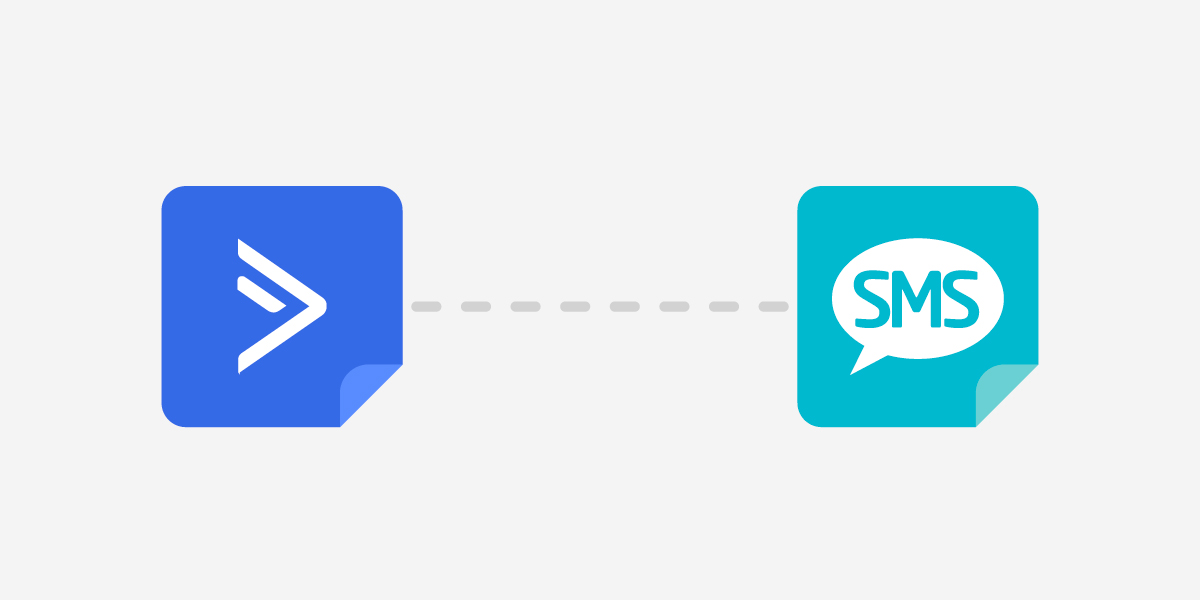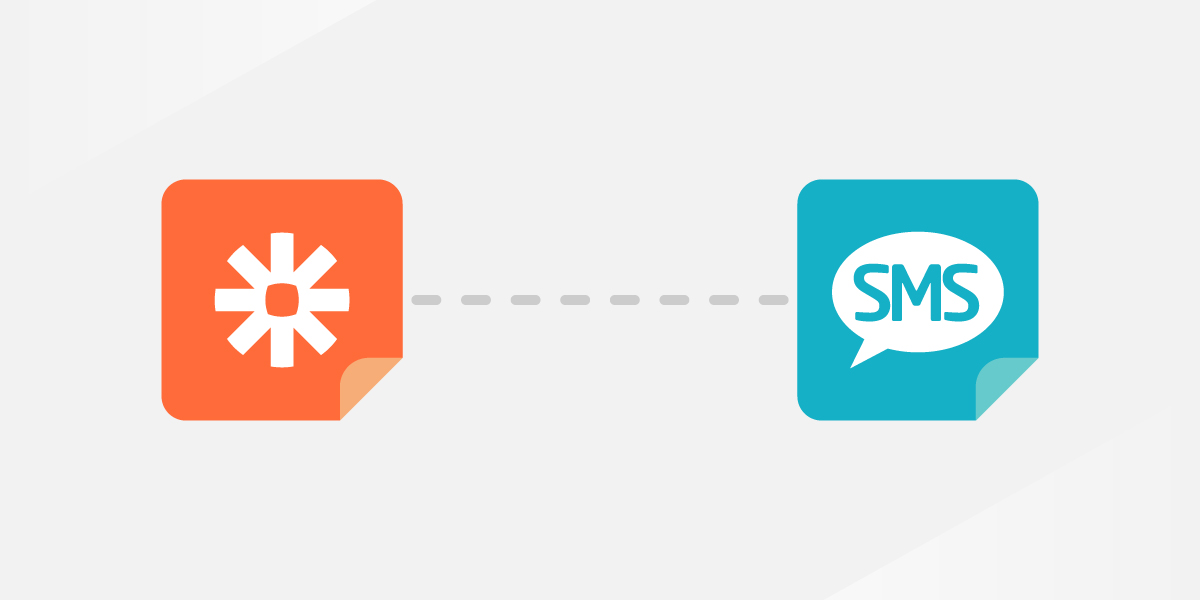Zapier: Let customers subscribe to your Mailchimp email list via SMS

Growing your email list just got easier with this Zapier integration. With a simple text message, your customers can opt in to your Mailchimp list almost effortlessly.
How it works
For this integration, you’ll need to have a dedicated virtual number and a paid Zapier subscription. The default shared virtual number can’t receive SMS messages, and the free Zapier subscription doesn’t offer enough steps to complete this integration.
But when it’s all said and done, customers simply text a keyword of your choice and their email address to opt in to your list. This keyword shouldn’t be confused with Burst’s SMS Keywords though, but we’ll talk more about this later.
For example, let’s say you’re speaking at a conference, and want to get email addresses. You have your audience text ‘freebies’ and their email address to your dedicated virtual number for a free copy of your latest eBook.
Example text message:
For all incoming text messages with ‘freebies’, Zapier adds the accompanying email address to your list.
Here, you have an opportunity to automate the process even further. If you have a welcome email set up in Mailchimp, each of your new contacts will get it upon opt in. This is the best place to introduce yourself and include your free eBook.
Important note: As mentioned earlier, the keyword above should not be confused with SMS keywords. These are specific to SMS and trigger functions in Burst. The keywords described in this article are set up in and trigger functions in Zapier.
How to promote this feature
Depending on your type of business, you might offer a discount, coupon, freebie, or a competition. Either way, take advantage of this integration’s flexibility, and promote it on:
- Print advertisements and flyers
- Radio and TV advertisements
- Conferences and seminars
- Restaurant menus
- In-store banners, posters, and receipts
- Website and social media
- Product packages
Integration Benefits
- Allows your leads to opt in using a device they’re comfortable with, their mobile phone
- Improves your workflow and helps you build your email subscriber list
- Customers don’t need a Wi-Fi or mobile data connection to opt in
- Simple opt in mechanism; does not require your leads to visit a landing page or website
Learn how to integrate Burst SMS with Mailchimp by clicking the button below. If you need help, feel free to contact us.