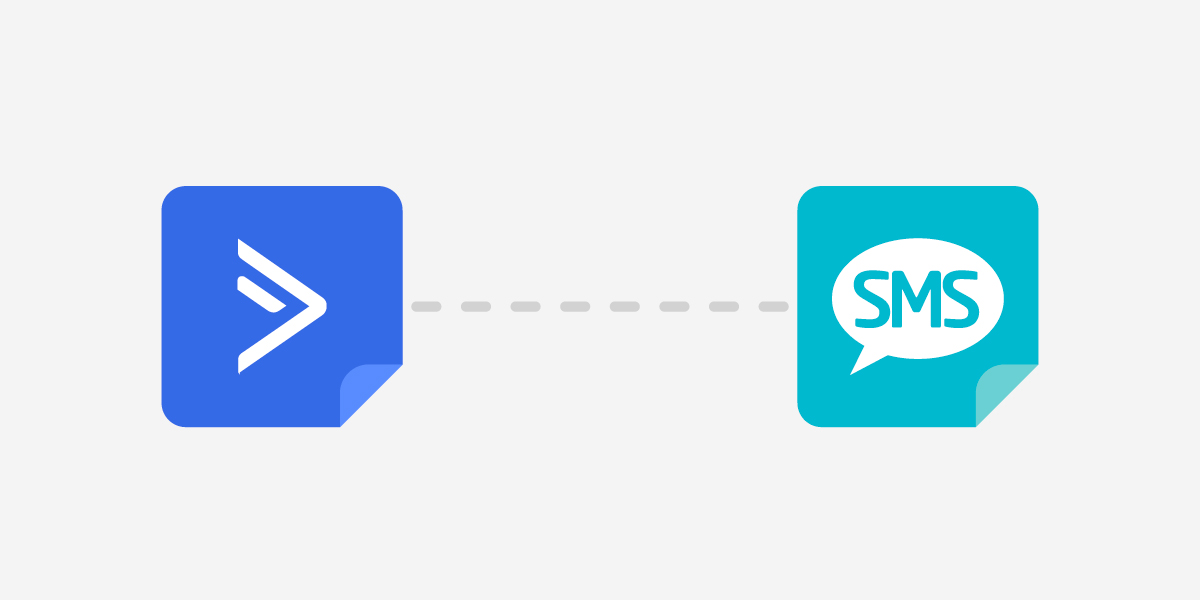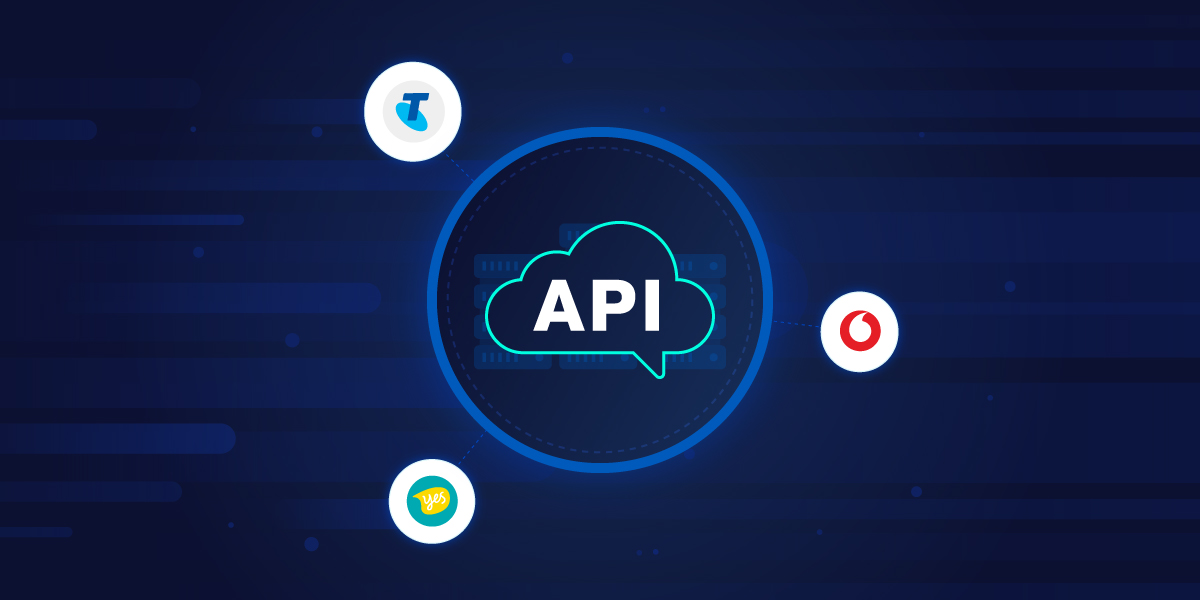Keep your data private and secure by updating your browser

You’re in the middle of an online meeting, and all of a sudden, you get a pop-up notification, asking you to update your operating system to the latest version.
In these cases, it’s necessary to click on “Remind me later” to avoid what can sometimes be an hour long update. Do it enough times and these updates get pushed back several weeks, if not days.
Web browsers are cut from the same cloth, though their updates only take a couple of seconds. Some browsers do so automatically when you close them. Others will prompt you. In order to make this process quick and easy, we encourage you to turn on automatic browser updates.
Why you should update your browser
Outdated browser versions can have serious security vulnerabilities.
Updating to the latest version is crucial for your data privacy and security. Your browsing experience will also be better, as websites will display as they should and will load faster. If you have not done so already, update your browser to the latest version.
Burst SMS will now only support TLS 1.2+ browsers and API clients
As an ISO 27001 certified online SMS service, we strive to comply with industry-standard best practices to ensure that your data stays private and secure. That’s why we have updated our platform so that older browser versions that run Transport Layer Security (TLS) 1.0 and 1.1 will no longer be supported.
TLS 1.0 and 1.1 are out-of-date protocols that do not support modern cryptographic algorithms and have security vulnerabilities, making them no longer reliable for secure communications.
Starting 25 August 2020 (AEST), we’ll only accept requests made by browsers or API clients that have TLS 1.2 or higher.
Browser Support
If you’re unsure of your web browser’s compatibility, run this tool to check.
If your web browser is not compliant, you will not be able to connect to our platform. Please upgrade to a TLS 1.2 compliant version of your web browser.
The following list of browser versions, as well as any that predate them, DO NOT support TLS 1.2:
- Google Chrome 29
- Mozilla Firefox 26
- Internet Explorer 10
- Safari 8
- IOS 4
- Android 4
Here’s how to update your browser:
- Google Chrome: Instructions
- Mozilla Firefox: Instructions
- Internet Explorer: We suggested upgrading to Microsoft Edge
- Safari: Instructions
For all other browsers, we recommend visiting their website for instructions or support.
API Library Support
If you have code that connects with our SMS API, this update may affect you. Below, we have identified the most commonly used languages as a point of reference.
Here are the ones that will need significant changes/upgrades to continue operating uninterrupted:
- Java 6u45 / 7u45
- .NET before 4.5 (does not support TLS 1.2)
- .NET 4.5 (the settings must be changed to explicitly TLS 1.2)
- OpenSSL 0.9.8
Most dynamic languages, such as Ruby, PHP, and Python, rely on the underlying operating system’s OpenSSL version. Version 1.0.1 is the minimum requirement.
Here’s more information on TLS protocol compatibility with various software platforms and operating systems.
Have questions or feedback about these changes? Get in touch with us by clicking on the chat button on the bottom right or via our support portal.