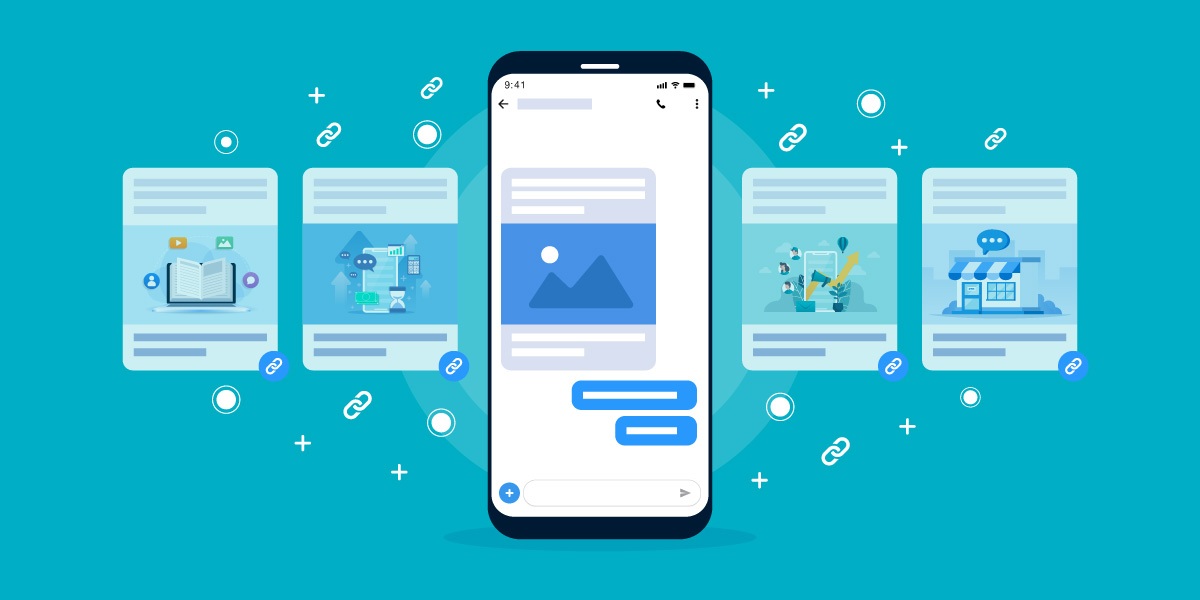How to take advantage of Apple’s SMS link displays
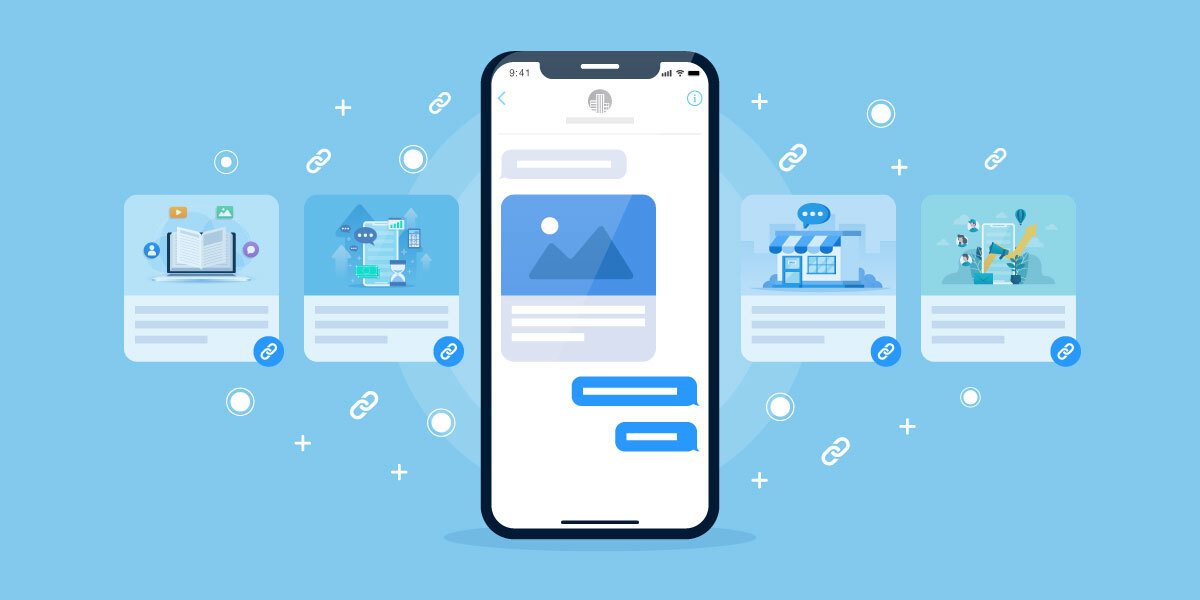
Last Updated: August 2020
Since the release of iOS 10 in 2016, Apple has provided a new feature that improved how links display in text messages, but there’s a catch. The new format will only display if the link is in a specific format and location.
Before we get into the details, here’s a comparison between the old format from iOS 9 and earlier versus the current one:
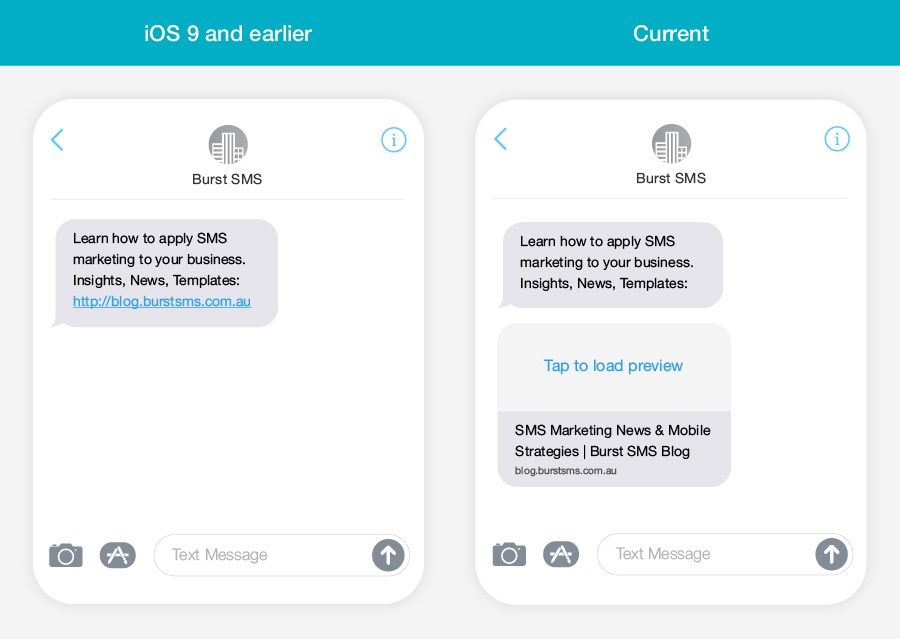
As you can see, your links are displayed in a special preview box. Once your recipient clicks on the preview box, it will display a photo – similar to how an MMS would display a visual.
You will still be billed as one text message, even though it looks like two.
Expanded Preview
Depending on your landing page or website settings, there are three types of previews that can be displayed. The far-left option in the example below is what you should aim for.
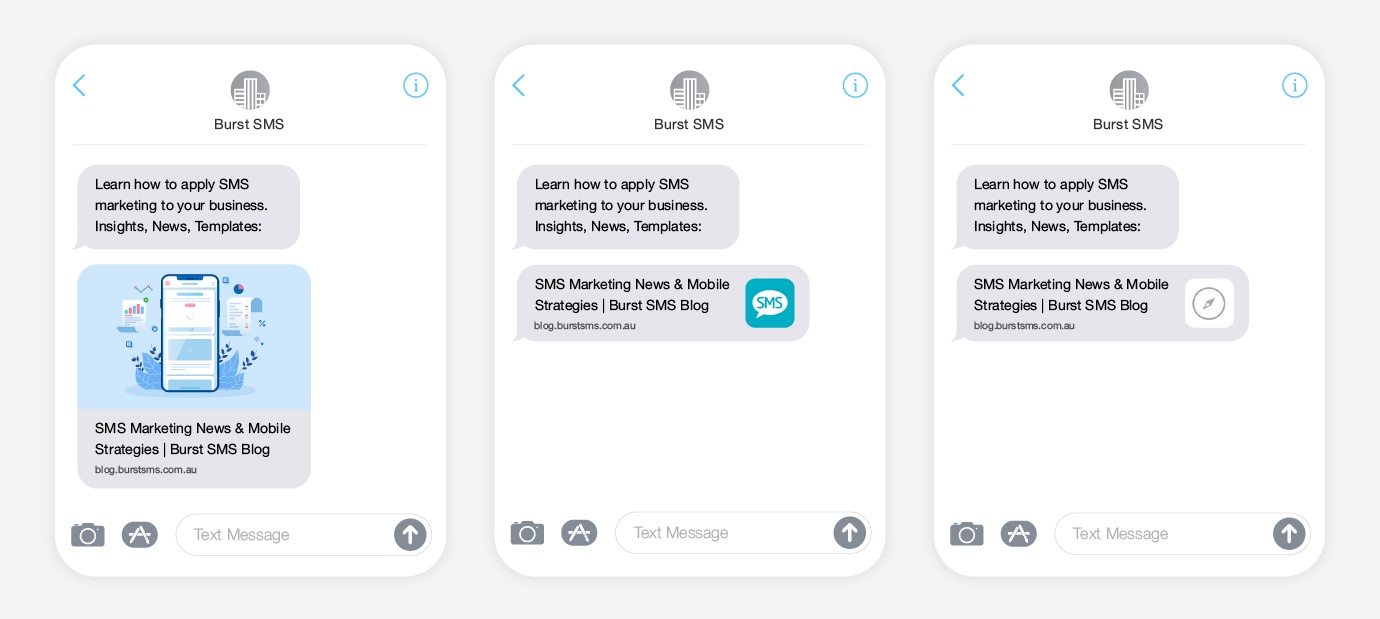
How can I control my image preview?
For most people, the feature image on the page that you are linking to will be shown in your preview. If your feature image isn’t showing up, then try the following:
-
If you are linking to your website, blog or a page maker, there is generally a section which allows you to upload a preview image inside the page settings
-
If your admin login doesn’t have this feature, then you can add a small line of code inside the < head > tag of the page that you are linking to. First, upload the preview image that you want to display. Then take the link and place it inside this code snippet:
<meta property=”og:image” content “https://insert-web-link-to-your-preview-image” />
If none of the above options is working or you do not have access to your code – then your website favicon will be automatically displayed. If you don’t have a favicon, then the Safari icon will be displayed.
The Do’s and Don’ts
In order to take advantage of this new preview, you must follow these rules:
- Ensure your image is set properly from the information above
- In order for the link to show it must start with http://
- The link must be placed either at the very beginning or end of your message
- You can only have 1 link inside your message. This will not work if you have more than 1 link.
As you can see, this isn’t perfect. There is a clear trade-off that you need to make. However, the advantage is there if you choose to use it.
Final Thoughts
Since the introduction in 2016, the Apple SMS link display feature took a giant step in the right direction for shaping today’s messaging platforms. Although there are precautionary steps to consider, this feature will continue to provide value and creativity for businesses for years to come.
We’ve also covered Android for those who’re curious about how Android’s link preview experience works.