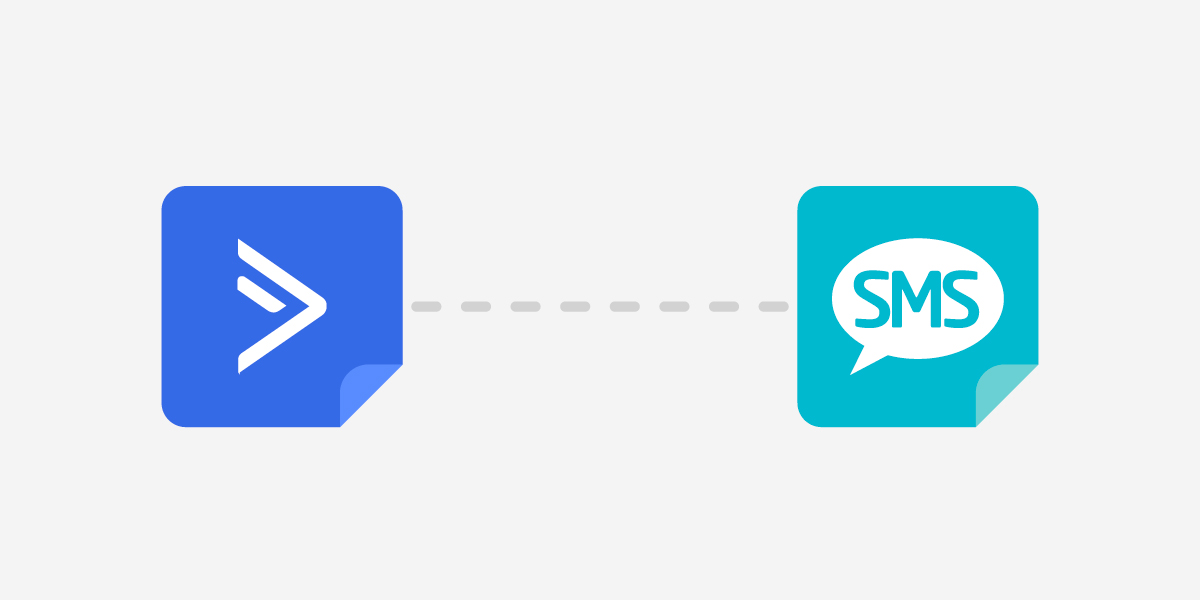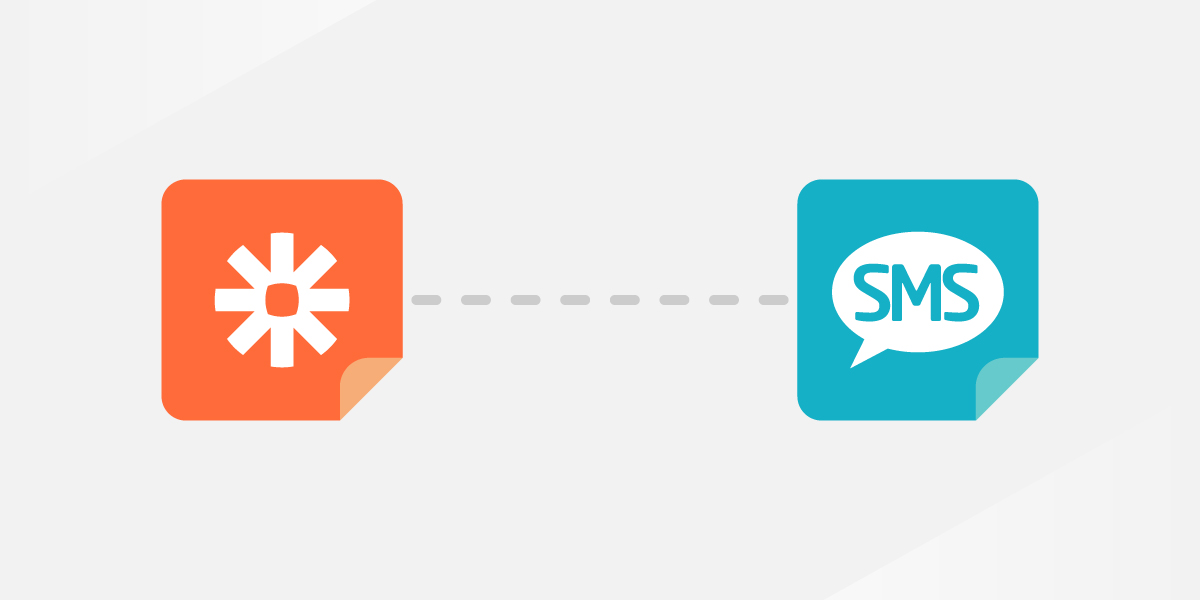Zapier: Send SMS confirmations and reminders for Calendly appointments

Improve your customer experience with this Zapier SMS integration for Calendly. When a customer books an appointment with you, automatically send an SMS confirmation and schedule an SMS reminder via Burst.
Here’s an example of an SMS confirmation sent from the integration:
* 129 characters
You can also personalise your message using the plethora of custom fields available, e.g., first and last name, event start time, and appointment duration. The more personalised it is, the better. According to a Salesforce study, 52% of consumers are somewhat likely to switch brands if they don’t receive personalised experiences. So make the most out of this opportunity.
How it works
For this integration, make sure that you:
- Have the pro Calendly account (or try it with their trial)
- Collect mobile numbers on your appointment booking form on Calendly
Keep in mind that you need to create two separate SMS integrations: one for the SMS confirmation and the other for the SMS reminder. Don’t worry though, the SMS reminder is identical to the former but with one additional step.
If you already have a Burst SMS and Pro Calendly account, setup should be quick and easy—15 minutes is all it should take.
Integration Benefits
This integration can help you:
- Improve your workflow and customer experience;
- Build relationships with your new leads almost instantly; and
- Get your new contacts accustomed your business SMS messages
Click the button below to learn how to set it up: