Generally speaking, you can receive permission by having customers do the following:
- Opt in by sending an SMS to your dedicated virtual number or shortcode
- Sign up on a web form with a permission check box. This tick box should also not be pre-selected
- Complete an offline form such as a survey, competition, or web enquiry. Make it clear that you will be contacting them by SMS
- Purchase from you within the last 2 years
- Give you their business card, but you need to ask them for permission to add them to your SMS list. If they dropped their business card in a fishbowl at a trade show, there must be a sign that tells them that they’ll receive SMS about a specific topic
In this guide, we’ll specifically go over how to get your customers to opt-in to your SMS list via a text message.
3.1 Create an irresistible offer
In marketing, an irresistible offer (also known as a lead magnet) is anything that your ideal customer will find valuable. You’re going to offer it (usually for free) in exchange for their mobile number.
Start by thinking of your ideal customer’s greatest needs, wants, and desires. Depending on your type of business, an irresistible offer can be:
- Free content: This includes ebooks, reports, templates, e-courses, and guides (like this one).
- A prize giveaway: Contests with great prizes can be fairly simple to set up and promote. It should be something that’s related to your business or industry.
- A discount: Everyone loves a good deal when they see one. This works well for retail or ecommerce businesses.
Whatever you decide, it should:
- Address a very specific problem or type of customer
- Be exclusive and time-sensitive
- Be very easy to use
- Be perceived as and actually high in value
The first point is very important. By targeting a specific problem or type of customer, you’re going to have a much easier time coming up with an offer and marketing strategy, which will give you much better results in the end.
3.2 Set up SMS keywords with a dedicated virtual number
If you plan on letting your customers opt-in via text message, you need an SMS platform like Burst.
To have your customers opt-in, all they need to do is text an SMS keyword (that you create) to your dedicated virtual number or shortcode.
For example, when your customers' text in “coffee” to a shortcode (e.g. 123456) or dedicated virtual number (e.g. +61 459 333 4444), an auto-response is sent with more information on how to collect their free gift.
Note: we don’t offer shortcodes in Australia
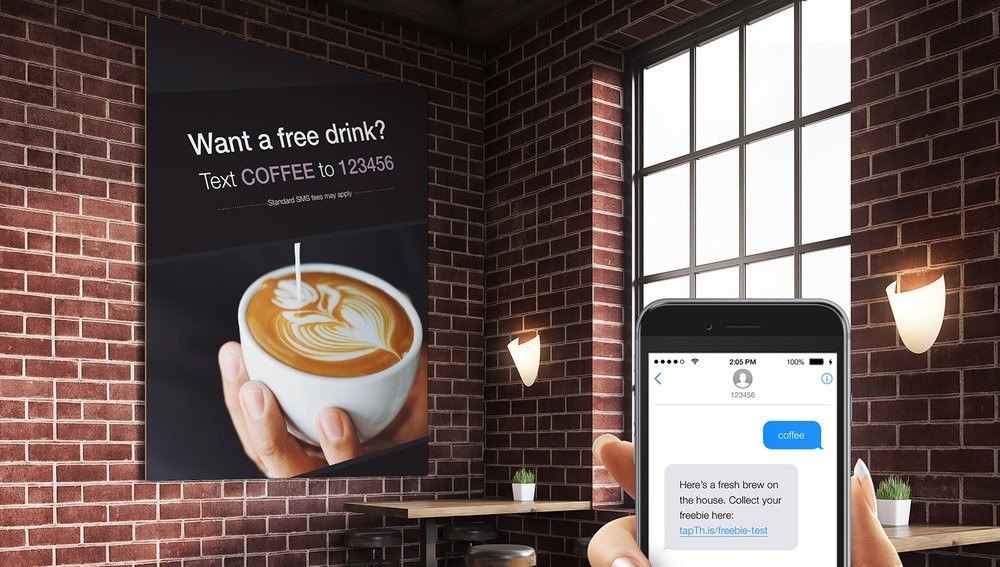
SMS keywords also have many other features. They act as a prompt for replies and can activate different functions, which include entering a competition, forwarding to an email, group chat, and sending an auto response.
3.3 Drive traffic to your offer
Once you’re all set up, how do you promote it? Depending on your business, you may:
- Send an email blast
- Post on social media
- Add banners on your website
- Advertise on traditional media (newspapers, magazines, television)
- Advertise online through Google and Facebook
- Create in-store posters
To give you a better idea of what this might look like and to help you get started, we’ve compiled a few real-world examples.
Domino’s Pizza
Domino’s Pizza integrated SMS into their online ordering system. Customers provide for their phone numbers when they sign up and order for the first time, and the next time they decide to order, they can text a pizza emoji or “Pizza” to place their most recent order again.
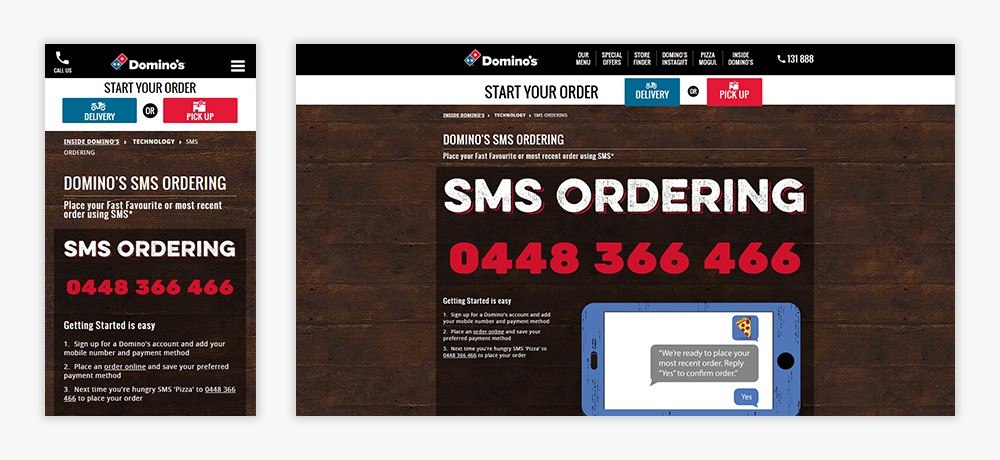
Saks
In this example, Saks asks their customers to opt-in to the SMS list by providing a chance to win a $1500 gift card and to be the first to learn about their upcoming sales and exclusive offers on their website.

GameStop
GameStop uses a Facebook post to entice customers to sign up for their SMS list. In this example, they offer membership points for joining.
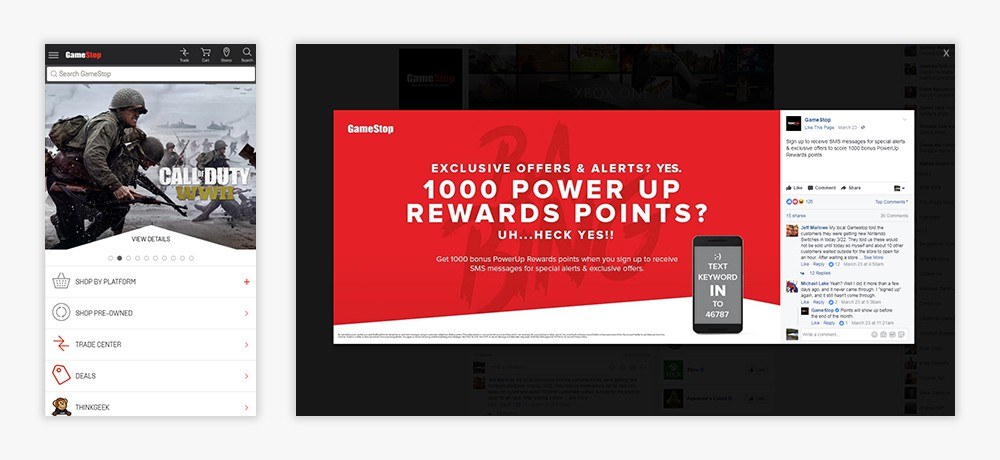
If you’re interested in seeing more, check out these resources:
- Increase your SMS marketing opt-ins by being more active
- Here’s how 10 brands are integrating SMS marketing into their businesses
- Here’s how 12 businesses are using SMS to talk to their customers
3.4 Use SMS Forms
Compared to email forms, SMS forms aren’t as popular as they should be. Many businesses choose to only use SMS keywords to help grow their mobile database, but we still think forms should be part of your marketing stack.
Here are 8 Examples of SMS forms you can use to grow your database.